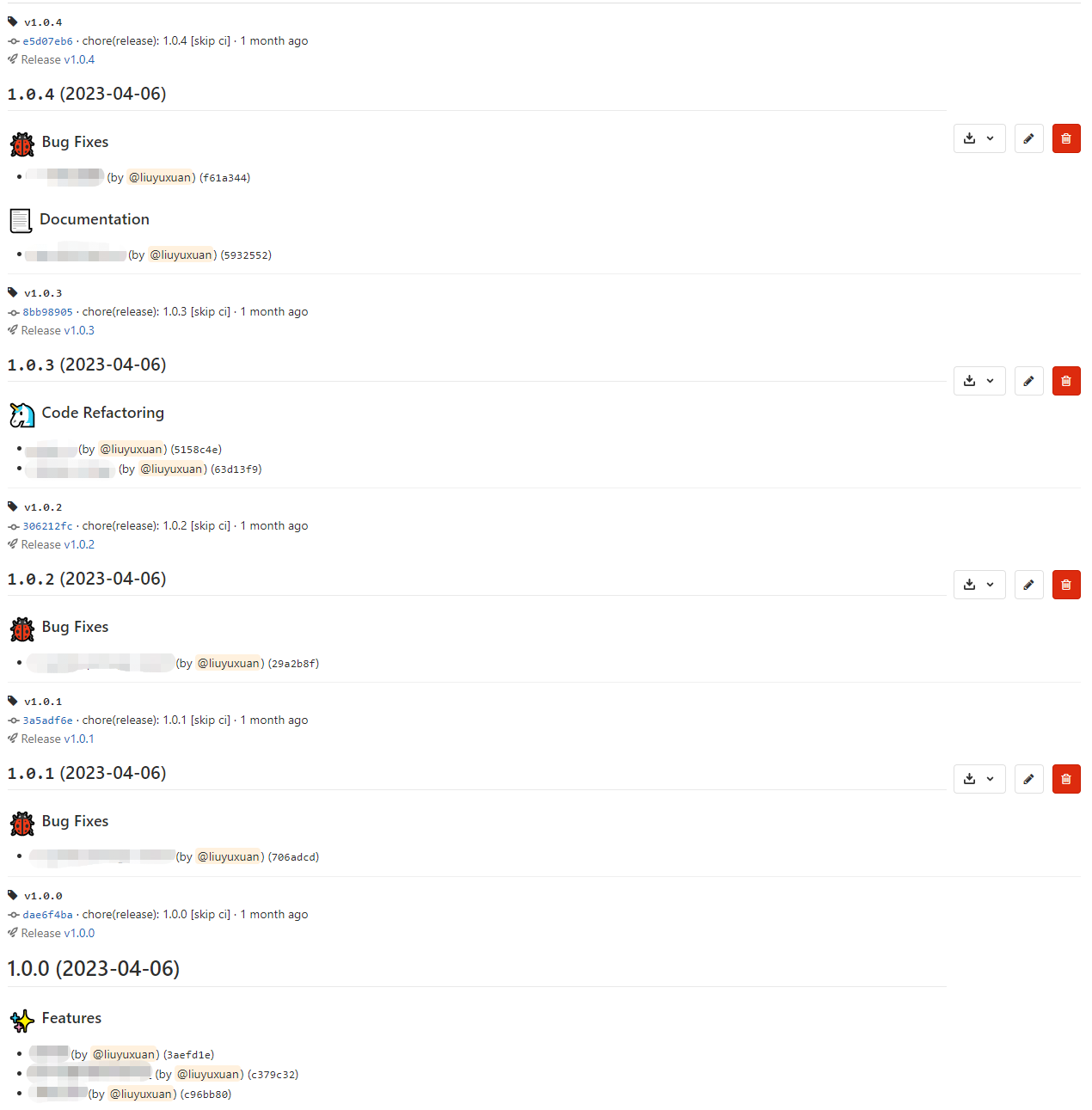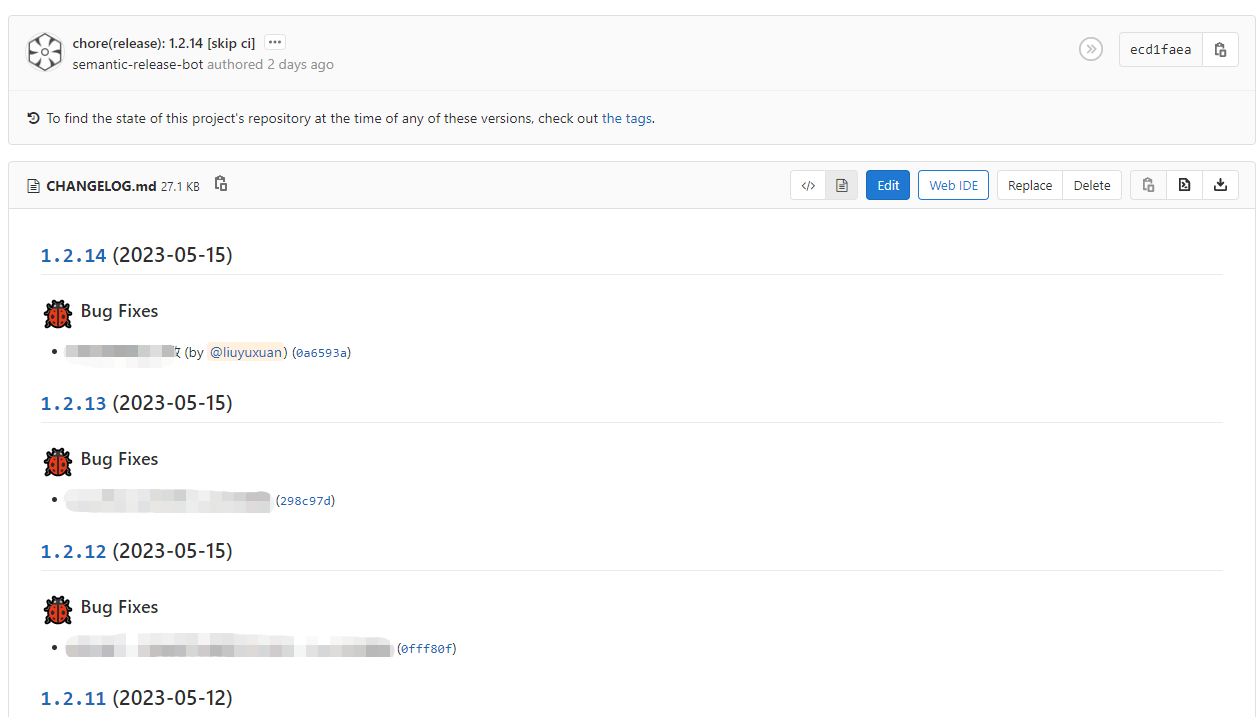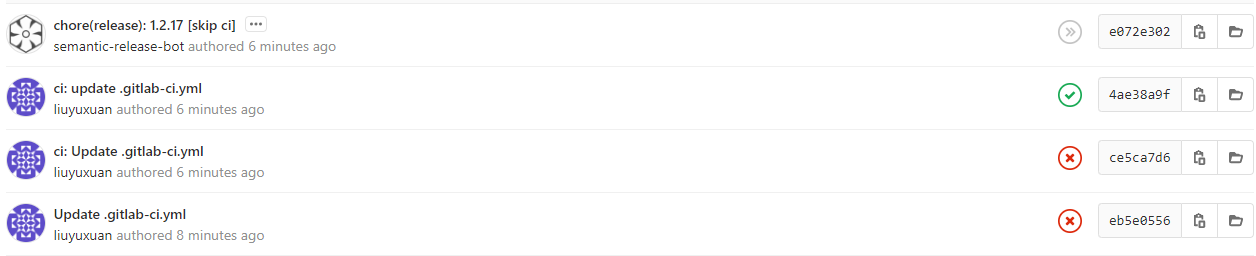1
2
3
4
5
6
7
8
9
10
11
12
13
14
15
16
17
18
19
20
21
22
23
24
25
26
27
28
29
30
31
32
33
34
35
36
37
38
39
40
41
42
43
44
45
46
47
48
49
50
51
52
53
54
55
56
57
58
59
60
61
62
63
64
65
66
67
68
69
70
71
72
73
74
75
76
77
78
79
80
81
82
83
84
85
86
87
88
89
90
91
92
93
94
95
96
97
98
99
100
101
102
103
104
105
106
107
108
109
110
111
| parserOpts = {
mergePattern: /^Merge pull request #(\d+) from (.*)$/,
mergeCorrespondence: ['id', 'source'],
}
customTransform = (commit, context) => {
const issues = []
commit.notes.forEach((note) => {
note.title = `BREAKING CHANGES`
})
if (commit.type === `feat`) {
commit.type = `✨ Features`
} else if (commit.type === `fix`) {
commit.type = `🐞 Bug Fixes`
} else if (commit.type === `perf`) {
commit.type = `🎈 Performance Improvements`
} else if (commit.type === `revert`) {
commit.type = `Reverts`
} else if (commit.type === `docs`) {
commit.type = `📃 Documentation`
} else if (commit.type === `style`) {
commit.type = `🌈 Styles`
} else if (commit.type === `refactor`) {
commit.type = `🦄 Code Refactoring`
} else if (commit.type === `test`) {
commit.type = `🧪 Tests`
} else if (commit.type === `build`) {
commit.type = `🔧 Build System`
} else if (commit.type === `ci`) {
commit.type = `🐎 Continuous Integration`
} else {
return
}
if (commit.scope === `*`) {
commit.scope = ``
}
if (typeof commit.hash === `string`) {
commit.shortHash = commit.hash.substring(0, 7)
}
if (typeof commit.subject === `string`) {
commit.subject = commit.subject.substring(2)
let url = context.repository
? `${context.host}/${context.owner}/${context.repository}`
: context.repoUrl
if (url) {
url = `${url}/issues/`
commit.subject = commit.subject.replace(/#([0-9]+)/g, (_, issue) => {
issues.push(issue)
return `[#${issue}](${url}${issue})`
})
}
if (context.host) {
commit.subject = commit.subject.replace(
/\B@([a-z0-9](?:-?[a-z0-9/]){0,38})/g,
(_, username) => {
if (username.includes('/')) {
return `@${username}`
}
return `[@${username}](${context.host}/${username})`
}
)
}
commit.subject = `${commit.subject} (by @${commit.committer.name})`
}
commit.references = commit.references.filter((reference) => {
if (issues.indexOf(reference.issue) === -1) {
return true
}
return false
})
return commit
}
module.exports = {
branches: 'master',
parserOpts,
writerOpts: { transform: customTransform },
plugins: [
[
'@semantic-release/commit-analyzer',
{
preset: 'angular',
releaseRules: [
{ type: 'docs', scope: 'README', release: 'patch' },
{ type: 'refactor', release: 'patch' },
{ type: 'style', release: 'patch' },
{ type: 'test', release: 'patch' },
{ type: 'build', release: 'patch' },
{ type: 'ci', release: 'patch' },
],
},
],
'@semantic-release/release-notes-generator',
['@semantic-release/changelog', { changelogFile: 'CHANGELOG.md' }],
'@semantic-release/npm',
[
'@semantic-release/git',
{
assets: ['package.json', 'CHANGELOG.md'],
},
],
[
'@semantic-release/gitlab',
{
gitlabUrl: 'http://git.example.com',
assets: [],
},
],
],
}
|